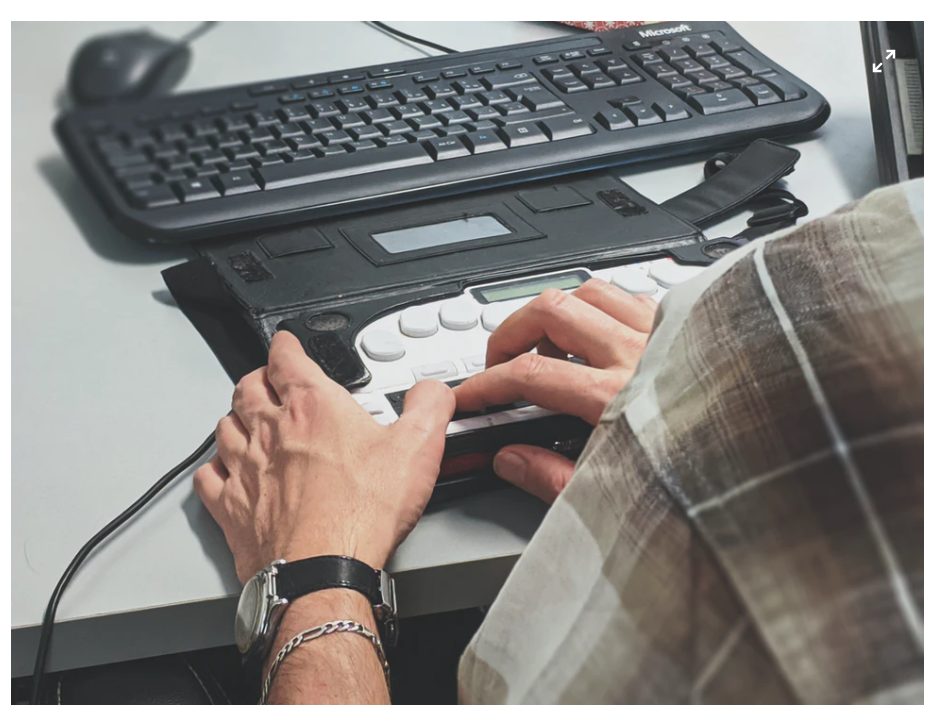Technology has opened us to newer possibilities over time and established deeper integrations with our daily lives. Regularly, industry-wide solutions come up to ensure aggregate and minutiae tasks become more convenient for everyone.
Efforts are in place to make technology more accessible, which is essential when considering the need for inclusivity for people with physical disabilities. One area of technology in focus is the Internet. Web access could be difficult for people with disabilities, and there is a need to create assistive technology to alleviate the issue.
Web accessibility is a standard to ensure that people with physical disabilities can interact with web content as generally as possible. Modern websites are under the obligation to implement it on their websites.
You might want to check that your website meets current web accessibility standards, using a reliable web accessibility checker available. In the article, we compare two of the best accessibility checkers for websites, their features, and individual edges.
What Is Web Accessibility?
Web accessibility is an inclusive standard that ensures no barriers to regular interactions with websites on the Internet. Its primary focus is people with situational, physical, and socio-economic restrictions and disabilities, aiming to provide equal access to web information for all users.
Elements of web accessibility include textual images, enlargeable texts/images, captioned videos, etc. The components typically address visual, cognitive/intellectual, mobility, or auditory impairments and extend to any other temporary or permanent disability
Accessi.org
Accessi.org is a dedicated website that you can use to determine whether your website is compliant with the updated web accessibility standard. It checks for the new WCAG (Web Content Accessibility Guidelines) 2.1 international standard and recommends accessibility requirements.
Furthermore, Accessi.org scans through the website’s codebase and markup elements and delivers accessibility errors in an audit report. The report also provides recommendations on how to improve accessibility for a specific section of disabilities.
Features
1. Automated Scanning
The website scans through your website using a fully automatic system. It gives categorized results which include;
● High-Impact Category: It includes accessibility issues that require the site administrator’s urgent attention
● Medium Category: The category would only require some corrections to the website
● Low Impact: The low impact category only demands that you go through the site manually
2. Filtered Reports
Accessi.org can deliver accessibility reports based on a broad range of filters. It means you can filter by;
· Tags such as HTML, CSS, JavaScript, and another programming language
· Priority as in high, low, or medium impact
· Accessibility guidelines like the WCAG 2.0 and 2.1, Level A-AAA
3. Online Help
The website also provides further information on the detected accessibility issues and gives recommendations on achieving full compliance. Additionally, Accessi.org gives visual cues on the right and wrong ways you can implement web accessibility.
How to use Accessi.org
The following the typical use case of checking a website on Accessi.org for the necessary web accessibility;
● Step 1: Enter the URL or domain name you’d like to test, in the box at the top of the site’s page
● Step 2: You’ll receive an audit containing the accessibility test results, complete with illustrations and the necessary recommendations
● Step 3: You can proceed to share the downloaded report with other relevant users
Wave.WebAim.org
WAVE Webaim.org is another veritable web accessibility checker you can use right now. It provides valuable ways to help you to improve your website’s compliance with accessibility standards. However, unlike Accessi.org, WebAIM.org places more focus on providing related services other than testing.
The accessibility testing section (also known as “Wave Web Accessibility Evaluation Tool”) is reliable, and you can identify a broad range of accessibility issues, including WCAG errors. The service’s primary goal is to educate end-users and authors on implementing various facets of web accessibility.