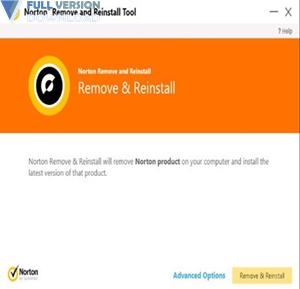Norton Remove and Reinstall Tool v4.5.0.157 software from the security company is Symantec Corporation, which is used to remove, install and manage Norton family products. You may have installed a Norton product on your system and now want to delete it altogether. In such cases, using the default Windows Uninstaller will not work because some of the files will not be deleted and registry entries and other settings will remain in your system, which may cause you problems. By installing the Norton Remove and Reinstall Tool software, you can easily uninstall all Norton products and delete all remaining information and files. Norton Remove and Reinstall Tool software You can also reinstall the removed software with the same settings and features specified earlier.
Features of Norton Remove and Reinstall Tool
Ability to uninstall all Norton products and software
Ability to delete the existing version and install the latest version of the Norton software
Ability to remove Norton software completely
Supports multiple capabilities in the field of uninstalling software
Very easy and efficient user interface support
Overview of Norton Remove and Reinstall Tool 4 Features
Remove the current product and reinstall the latest version of Norton
Remove Norton completely
“Norton Remove and Reinstall Tool v4.5.0.157”
The Norton Removal Tool was designed only to remove Norton products, whereas the Norton Remove and Reinstall Tool can both remove and reinstall. It features an advanced tab that allows you to perform a removal only so you no longer need the Norton Removal Tool. It will not remove Norton Utilities or Norton Family, and it does not remove your Norton Identity Safe local vault.
System Requirement
- OS : Windows 7/8/10
- CPU : Pentium IV or higher
- RAM : 1 GB RAM (2 GB recommended)
- HDD : 200 MB or more
Download
Norton Remove and Reinstall Tool v4.5.0.157