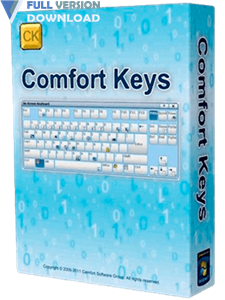Comfort Keys Pro 9 is a handy tool for creating shortcuts to help you perform your most commonly used operations with just one key so that you no longer need to search different menus with your mouse for a particular operation. For example, by using this program, you can define the shortcut Ctrl + k for a particular Internet address so that the URL you want to open is opened by the browser at any time when using this shortcut key. The implementation of specific software, the ability to execute macros commands, the ability to paste the input information into forms, control the display and its settings, etc. are only part of the parts supported by this software.
Discover how to perform any routine action in one click! Stop typing the same text over and over again! Now you do not need to go through numerous menus to find the necessary program or web page.
With this new generation hotkey manager you can leave your mouse alone and configure hotkeys for all your actions – just like real pro’s do.
With Comfort Keys Pro you will stop typing the same text over and over again.
Here are some key Features of “Comfort Keys Pro v9.1.1.0” :
- Ability to define hotkeys to quickly open web pages
- Insert predefined texts ( email templates , signatures, passwords, phone numbers, addresses, etc.) using the shortcut key
- Change the language and character of the typed text
- Define the key for controlling the volume level
- Memorize and record the keys that you press directly
- User guide
- Show available shortcuts
System Requirement
- Software Requirements
– Windows 10 (32/64-bit)
– Windows 8.1 (32/64 bit)
– Windows 8 (32/64-bit)
– Windows 7 (32/64 bit)
– Windows Vista (Service Pack 1 or later, 32/64 bit)
– Windows XP (Service Pack 3 or later, 32-bit only)
Download Comfort Keys Pro v9.1.1.0