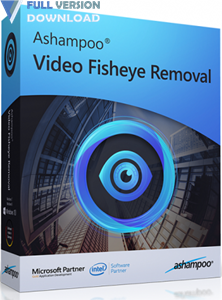Ashampoo Video Fisheye Removal v1.0.0 is a software to fix the lens distortion in video recordings. Creating fisheye demo effects with the Fisheye lens allows you to maximize the viewing angle and create beautiful scenes. But sometimes in our video we do not need it or we see that this effect has been mistakenly applied to our video so that we can remove it easily with the help of Ashampoo Video Fisheye Removal software. Over 50 camera pristines (GoPro, Mobius ActionCam, Rollei, Sony, etc.) help you to fix lens problems easily and with a few simple clicks. White balance optimization and animation, film rotation possible90 °, 180 °, 270 ° or at any other angle you wish to use. The user-friendly Ashampoo Video Fisheye Removal interface helps unlike other similar software with nested and sophisticated menus, all the features and tools you need to be easily accessible to the user.
Here are some key Features of “Ashampoo Video Fisheye Removal v1.0.0” :
- Auto-correct lens distortions
- Over 50 presets for all popular cameras
- Optimize white balance, exposure and color settings
- Rotate and mirror videos with ease
- Freely rotate videos
- Crop videos to any size
System Requirement
- Operating System:
You need the 64-bit version for the following operating systems:
– Windows 10, Windows 8, Windows 7 - Software:
– Windows Media Player 10
– .NET Framework 4.0 - Processor:
– DVD quality editing / production – Dual-core processor with 2.4 GHz or better
– HD quality editing / production – Intel Core i5 / i7 or similar quad-core processor - RAM:
– 2 GB or higher for DVD quality editing / production
– 4 GB or higher for HD quality editing / production
– 8 GB or more recommended - Graphic card:
– DirectX 9
– Pixelshader v2.0
– Min. 128 MB RAM.
– Min. 1280 x 1024
Download
Ashampoo Video Fisheye Removal v1.0.0