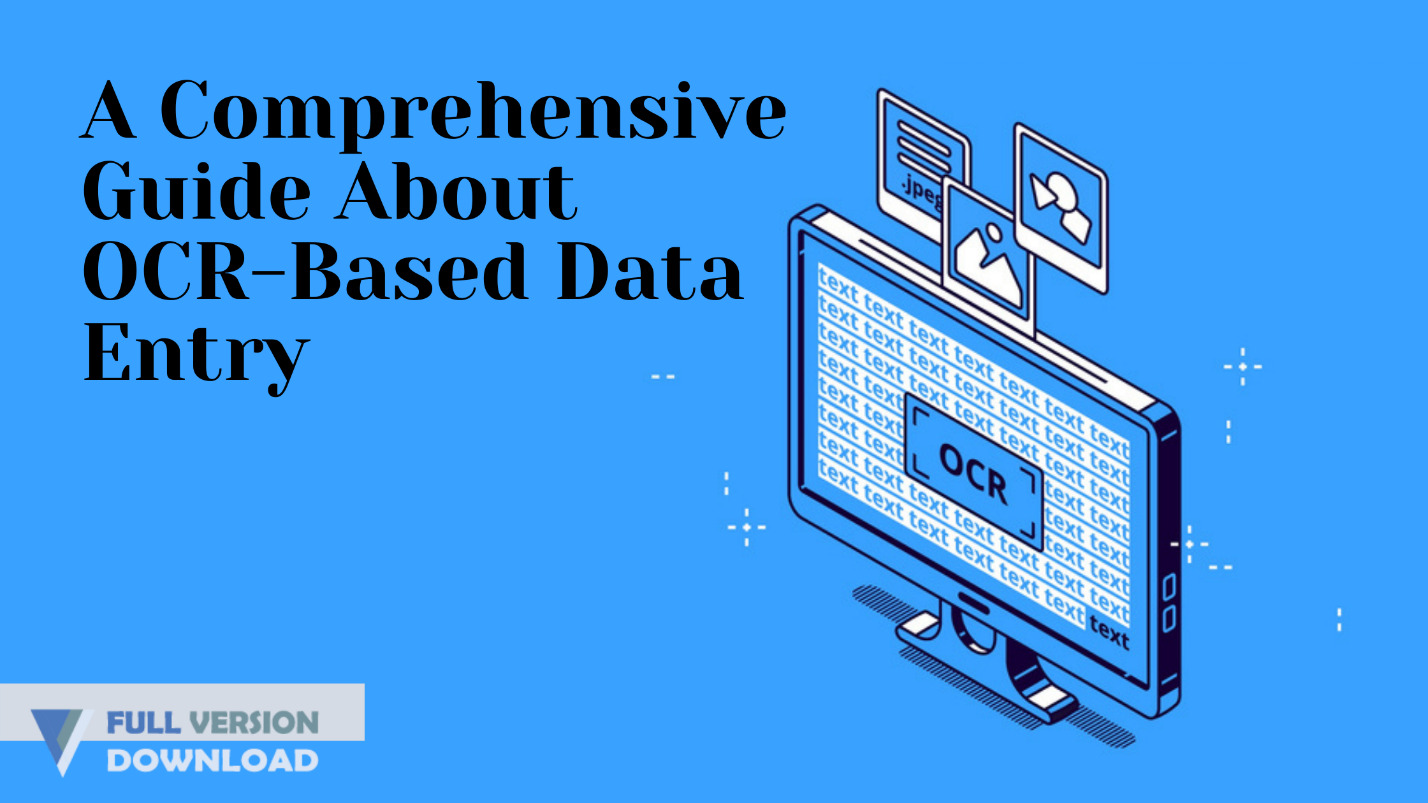The days were in the past when people used to do data entry manually. Many new technologies have undertaken outdated work methods with technological advancement and robustness.
Just as optical character recognition technology. You must have heard about this technology and its applications. But if you don’t, you will find out about it in this article.
Data entry is one of the most promising applications of OCR technology. It made business life a lot easier and convenient.
This article will cover a complete guide about the use of OCR technology in data entry, and we will also share how you can perform the data entry task for free.
Without any further ado, let’s get started with OCR first!
What is Optical character recognition technology for a layman?
Optical character recognition technology is used to extract the text printed on papers, images, and scanned documents and convert it into machine-readable text.
OCR technology can also scan handwritten text on images and process them in the same machine-readable text format. This technological advancement is known as intelligent character recognition.
It is not limited to single font size or style. It can scan multiple fonts based on a certain pattern for recognizing alphabets and numbers.
OCR-Based Data Entry
OCR is the most extensively used technology in the data entry field. It allows businesses and enterprises to perform their data entry task in an improvised way.
They don’t need data entry operators to manually enter every data record in a computer. It is always preferable to advance the system with technology to minimize the drawbacks.
The major drawback of manual data entry operation is the incorrectly entered data which could cause some serious problems to people.
With the OCR technology, people can do data entry tasks regardless of the text complexity, which is a concern when entering data manually.
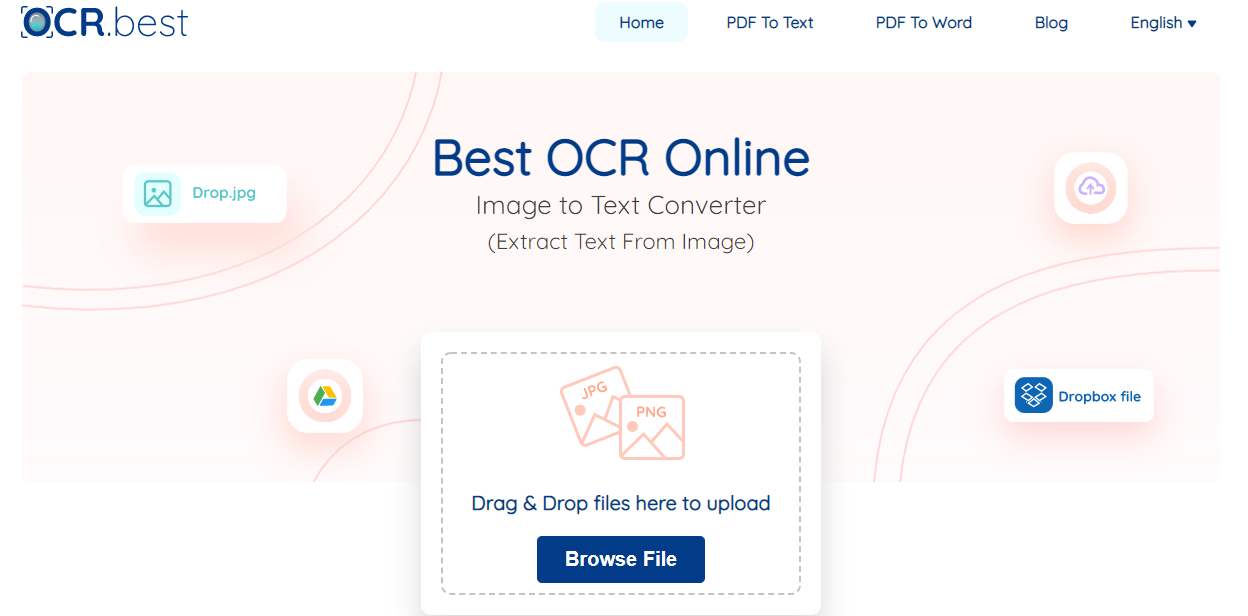
How can we use OCR technology for data entry tasks?
We can use the OCR software tools to convert an imgae into text. The OCR tools allow users to upload the scanned document or image they want to extract and convert it into machine-readable text.
There are tons of data they need to enter into their systems in organizations. The data entry operators receive data on scanned documents or even handwritten.
There are fair chances of human mistakes. They can make mistakes while entering data and who knows if the data entered is crucial to the organization, and a slight mistake can cause a loss in dollars.
So, why not switch to the error free method of data entry? There are little or no chances of intentional mistakes in the data entry with the image to text converter.
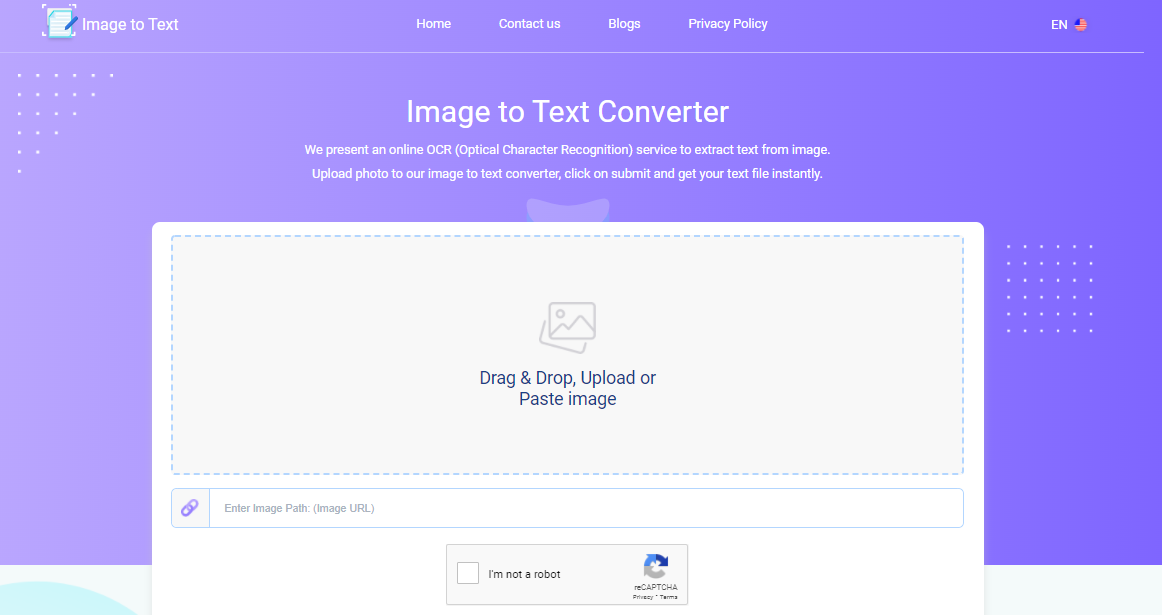
You just have to upload the image from your device and hit the button to start the process. The OCR converter will scan the image and perform character analysis based on the pattern.
And encode it into the text. In the entire process, it takes a few seconds. You can copy the generated text and feed it as it is in your data entry log.
The old OCR software tools were limited to a single font, and they didn’t even recognize handwritten text. Still, with the advancement in OCR technology, it has become intelligent character recognition technology.
Some small-scale organizations and businesses are hooked to manual data entry, but it is now the time to say goodbye to the headache of typing, typing, and human mistakes.
Does the OCR technology support multiple ways of image formatting?
Well, this question must be disturbing you too. Just as OCR supports both handwritten and machine-written text, it also supports multiple image formats.
Now you can convert the text from WhatsApp images, Twitter, Pinterest, Instagram, and screenshots. It supports several formats, including .JPG, .PNG, .TIFF, etc.
It is also helpful for students to convert lecture notes of their friends into the convenient machine-readable text if the handwriting is hard to understand.
The picture to text converter is free to use. You don’t have to pay a dime to convert your images into text. You can use it both on your laptops and smartphones.
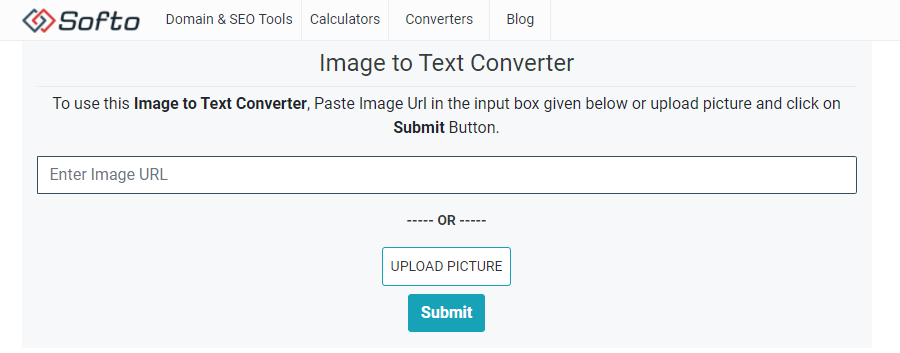
You can upload the picture from your device or even take an instant image. You can also paste the image URL if it is stored elsewhere.
Multi-lingual feature
As we mentioned earlier that the OCR technology is not restricted to specific font size, font style, and file format; it is also not restricted to a single language.
OCR technology work with the multi-language feature. It can recognize the text written in more than one language, such as English, French, etc.
The multi-language feature made OCR technology more convenient and reliable for international businesses as well.
Now international businesses that support data entry tasks in a language other than English can use the OCR technology.
Benefits of OCR technology for data entry tasks
· Reduce the cost of a data entry with OCR technology
OCR technology reduces the cost of businesses to hire data entry operators for the task. Where businesses need to hire multiple professionals for data entry, they can hire just one or two to carry out the task.
The OCR technology also helps in reducing the printing and shipping cost because many OCR software tools allow automatic data synchronization.
You can share the converted text file directly with your colleagues and business partners. It will save the shipping and printing cost.
· No chances on mistakes with OCR technology
Data entry via typing could cause the chances of human mistakes, which could lead to serious issues regarding your business.
Take the example of business finances. Businesses have to keep track of their monthly or annual expenditures in the business ledger.
If it is done manually, there are chances that the data entry operator could miss some entries, and at the end of a monthly or annual business closing, you will have no other choice but to worry.
With OCR technology, there will be no chances of errors. It works with high accuracy and productivity regardless of the data format.
· Make amendments according to your requirements
The text produced from the OCR software is not limited to use as it is. You can edit the text according to your requirement.
If you want to delete some entries, you can. If you want to update some entries, you can. If you want to add some entries, you can. Isn’t it amazing?
· Save your precious time with OCR technology
Another major benefit of switching to OCR technology for data entry tasks is that it saves a lot of your time which you can utilize to perform other productive tasks.
It is not the case with manual data entry. The manual data entry operation is frustrating and immensely time-consuming because you have to type each and every record yourself via typing.
So, it is suggested to switch to OCR technology to perform data entry operations without any frustration and in no time.
Conclusion
OCR technology surpasses all the existing methods of data entry. With the advancement in technology, OCR recognizes both handwritten and scanned text.
This article covers all the relevant queries about the use of OCR for data entry, including some of its major benefits.
You can give the article a good read to know how you can use OCR software for free to convert images into text. Hope it will help you!